Video resizing plays a crucial role in social media optimization, ensuring your content is perfectly tailored for different platforms. Each social media channel has specific video dimensions, and failing to optimize them can lead to poor visibility, cropped frames, or awkward formatting. By resizing videos, businesses can enhance engagement, maintain visual quality, and improve audience retention. One of the most efficient tools for this task is CapCut Commerce Pro, which offers AI-powered resizing solutions tailored for various platforms. Using an AI video editor, brands can seamlessly adjust video dimensions while preserving quality, making their content more impactful and professional.
Why Video Resizing is Essential for Social Media Optimization
- Platform-specific requirements: Each social media platform has different video size guidelines, and resizing ensures your content fits perfectly without being cropped or distorted. Using a tool to resize video online helps streamline this process effortlessly.
- Better visual appeal: Properly resized videos maintain high-quality resolution, making them more visually engaging and professional across various platforms.
- Improved engagement & reach: Optimized video dimensions enhance user experience, leading to higher watch times, better audience retention, and increased social media visibility.
- Seamless multi-platform sharing: Resized videos allow businesses to repurpose content across different channels while maintaining a polished and cohesive brand presence.
- Avoid performance issues: Oversized or improperly formatted videos can lead to slow loading times and poor display, negatively impacting audience interaction and algorithm rankings.
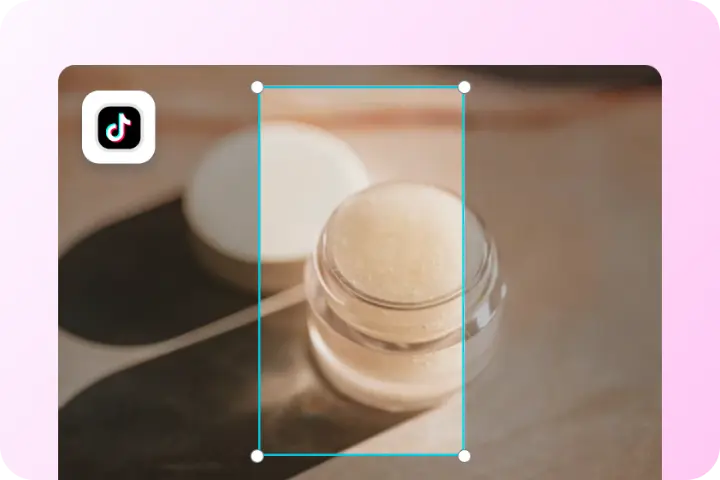
Platform-specific Video Dimensions and Best Practices
Every social media platform has unique video size requirements to ensure the best viewing experience. Posting videos without optimizing their dimensions can lead to cropping, poor resolution, or reduced engagement. Below are the ideal video dimensions and best practices for each major platform.
1. Instagram Video Dimensions & Best Practices
- Feed videos: 1080×1080 px (1:1), 1080×1350 px (4:5)
- Reels & stories: 1080×1920 px (9:16)
Best practices:
- Use vertical formats for Stories and Reels to maximize screen coverage.
- Keep important elements within the safe zone to avoid cropping.
- Add captions for better accessibility and engagement.
2. Facebook Video Dimensions & Best Practices
- Feed videos: 1080×1080 px (1:1), 1280×720 px (16:9)
- Stories: 1080×1920 px (9:16)
- Facebook ads: 1080×1080 px (1:1), 1200×628 px (1.91:1)
Best practices:
- Keep videos under 1 minute for better retention.
- Use engaging thumbnails and captions.
- Optimize file size for faster loading.
3. YouTube Video Dimensions & Best Practices
- Standard videos: 1920×1080 px (16:9)
- YouTube shorts: 1080×1920 px (9:16)
Best practices:
- Use high-quality HD videos for a better viewer experience.
- Keep intros short and engaging.
- Optimize metadata (titles, tags, and descriptions) for SEO.
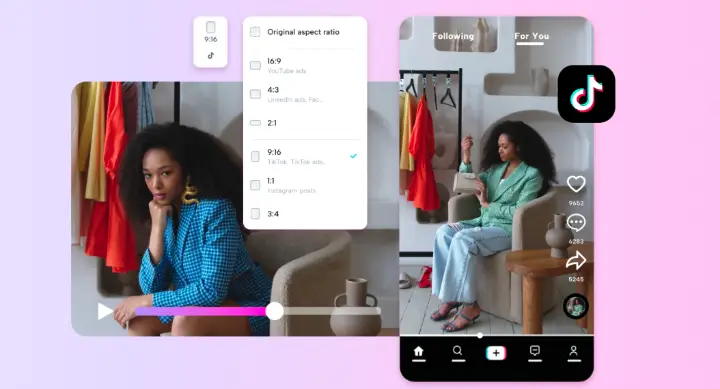
4. TikTok Video Dimensions & Best Practices
- Videos: 1080×1920 px (9:16)
Best practices:
- Create short, attention-grabbing content (15-60 seconds).
- Use text overlays and trending sounds for better reach.
- Ensure clear visuals and avoid excessive text covering the video.
5. LinkedIn Video Dimensions & Best Practices
- Feed videos: 1080×1080 px (1:1), 1920×1080 px (16:9)
- Ads: 1080×1350 px (4:5)
Best practices:
- Keep videos professional and informative.
- Add subtitles for accessibility.
- Use a strong call-to-action to drive engagement.
6. Twitter Video Dimensions & Best Practices
- Feed videos: 1280×720 px (16:9)
Best practices:
- Keep videos short (under 60 seconds).
- Use eye-catching thumbnails and bold text.
- Add hashtags for better discoverability.
7. Pinterest Video Dimensions & Best Practices
- Standard videos: 1000×1500 px (2:3)
- Stories: 1080×1920 px (9:16)
Best practices:
- Use high-quality visuals and bright colors.
- Keep branding elements visible.
- Add engaging descriptions and relevant keywords.
By following these platform-specific video dimensions and best practices, businesses can optimize their content for maximum engagement and visibility. Using tools like CapCut Commerce Pro ensures seamless resizing while maintaining high-quality output.
How CapCut Commerce Pro Streamlines Video Optimization
Step 1: Upload Media or Use Stock Videos
Start by adding your own media or selecting from stock videos and images. Click ‘Video Generator’ in the left panel, then choose ‘Add Media’ on the main screen. Upload files from your device, mobile storage, cloud, or Dropbox, or drag and drop images directly. Once uploaded, click ‘Next’ to proceed to the Generate Marketing Video page, where you can describe your media and use the ‘Auto Enhance’ feature to improve quality. Choose your preferred language, adjust advanced settings like video ratio and script, select avatars, and pair them with a voice. Once ready, click ‘Generate,’ and AI will process your video automatically.
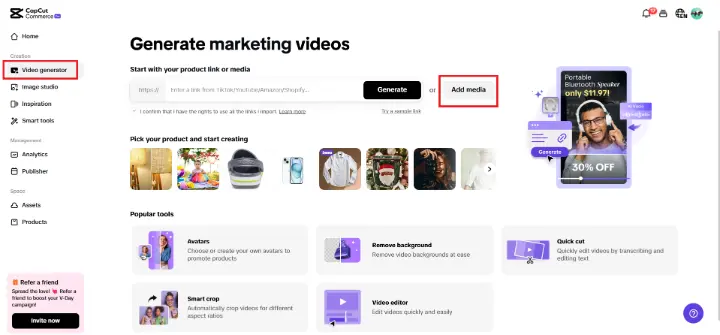
Step 2: Customize and Edit Your Video
Once generated, you’ll see various themed templates designed for different content types, such as product highlights, TikTok trends, memes, and text overlays. To customize a template, hover over it and click the pencil icon or ‘Quick Edit’ button.
In the editing window, you can tailor the video to your needs by modifying the script, choosing AI avatars, and adjusting voice settings. Enhance personalization by adding custom media, text, and captions while fine-tuning font styles, colors, and transitions. For more advanced editing, click ‘Edit More,’ which unlocks additional tools such as video optimization presets, background effects, AI-powered innovative tools, and aspect ratio adjustments on the left side of the canvas, and optimizes the video according to the platform.
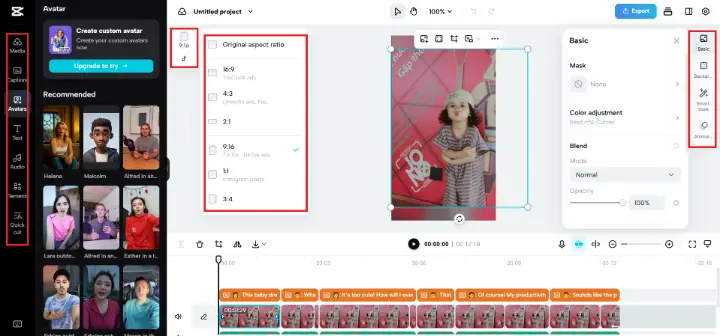
Step 3: Export and Publish Your Video
After finalizing your edits, click the ‘Export’ button in the top right corner. You can either publish the video directly to the social media platform or download it in your preferred resolution, quality, frame rate, and format. Once exported, your optimized video is ready to be shared across social media and marketing campaigns.
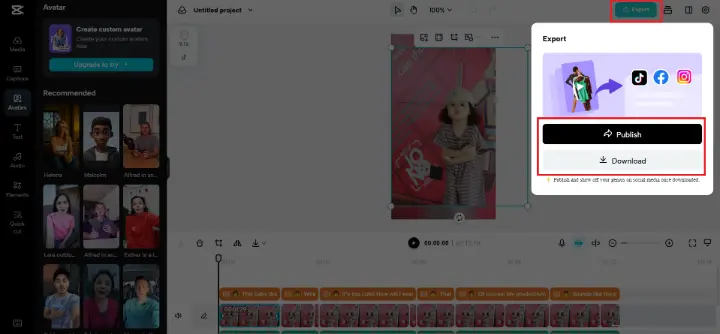
Final Thoughts
Optimizing videos for social media ensures better engagement, seamless sharing, and high-quality visuals. Resizing videos correctly prevents cropping and enhances user experience across platforms. The step-by-step AI-powered editing process simplifies content creation with templates, customization tools, and export options. For businesses seeking an all-in-one solution, CapCut Commerce Pro offers advanced editing features and AI enhancements. Try CapCut Commerce Pro today to create professional, optimized videos effortlessly!
How Video Resizing Helps in Social Media Optimization?